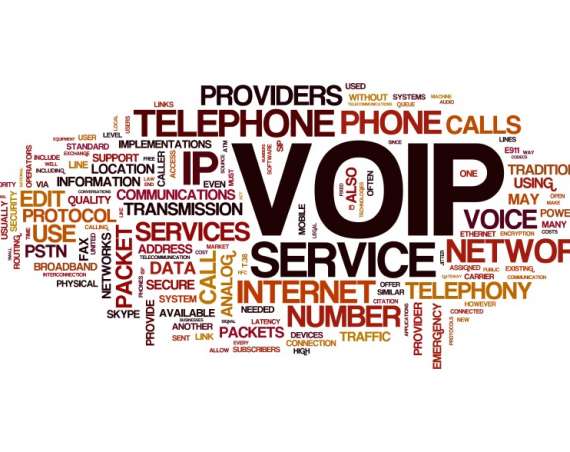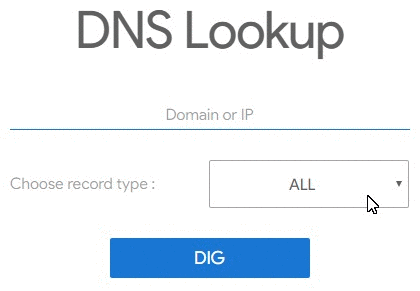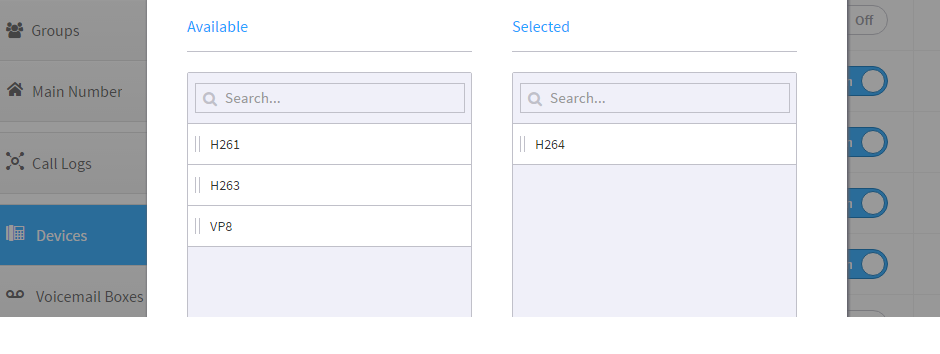
Most of us have used some type of online software for video chat. Business use it for meetings and training purposes, and people use it to connect with family and friends from all over. The way video calling over the internet works is all through Video over IP, generally passed through the SIP or WebRTC protocols.
Voice over IP (VoIP) is a service that you can use to make calls over the internet, and it works by encoding both voice and multimedia such as video into digital data, which is then compressed so that your calls can be transmitted in various formats, including High Definition. This particular coding is achieved through the use of codecs, which stand for encoder decoder, since both processes must be used at once to be able to decode and encode both the sending and receiving video calls. A video codec is a software that will compress and decompress your raw video and audio into format which can then be transferred over the internet connection through the use of your IP – hence, Voice over IP.
You’ll want to know what the best codec to use to achieve the best quality and bandwidth rate for your deployment scenario. Starting with the latest HD video codecs.
H264
The most common codecs that are used for video VoIP is called H264, and it’s used as the standard for recording, compression and distribution of multimedia video content. H264 is so popular because it increases the quality of the video while also being relatively inexpensive. H264 codecs is well known for being the standard for internet streaming websites, such as YouTube. H264 was designed with the ability to transfer real time video and audio, so you’re able to get the absolute most out of your Video and Conference Calls.
Benefits: HD High Resolution quality (1080p @ 60fps) eliminates most pixilation experienced with prior codecs.
Bandwidth Consumption: 1228kbps with overhead, 1024k without
VP8
This particular codec is a compression format that was created by Google, and it works relatively well as a high quality and real time video streaming codec alongside your video conferencing conference. It has its criticisms as being a codec that is buggy with an interface that seems incomplete, but however it is still a codec that offers encoding and decoding in a smooth, real time manner. It has much in common with H264, and is just slightly below that particular codec in video quality.
Benefits: Default for WebRTC, almost same quality as H.264 tests show H.264 encodes twice as fast
Bandwidth Consumption:
- 720p@30fps, 1.2 Mbps
- 360p@30fps, 500 kbps
- 180p@30fps, 100 kbps
H263
Another older version of internet video codec standard, H263 is not quite as obsolete as other older codec standards. This particular codec is still widely used throughout many different internet applications, such as the use of Flash Videos, and even still on YouTube and Google Video. It even has its place in desktop video conferencing, as well as surveillance video footage. H263 is also widely used for the games you play every day on your mobile phone.
Benefits: Standard (but older) and built into any video over IP device.
Bandwidth Consumption: 768 @ 30fps
H.263 and H.264 Breakdown
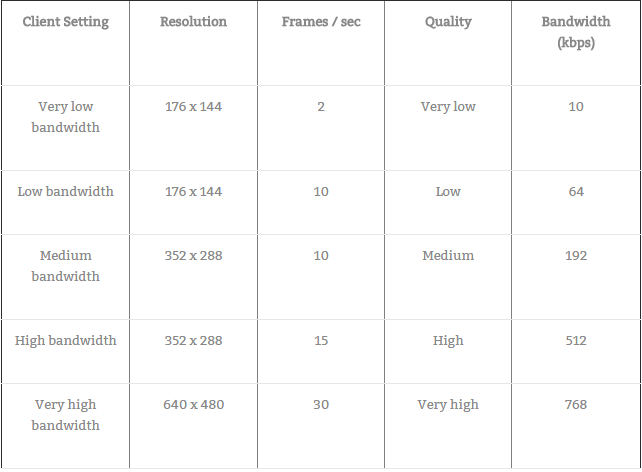
H261
H261 was the first video compression standard. It is more of a historical milestone than a codecs that is actively being used today, however it still has its uses over some internet and in specific video conferencing systems. The standard for H261 is more so for how to decode the video data, which allowed encoder designers free reign on how to encode their videos, so long as the codecs were able to decode the data as they were designed to do.
Benefits: none, here for historical purposes only
Want to know more about Voice Codecs? Check out out our Guide to VoIP Audio Codecs.