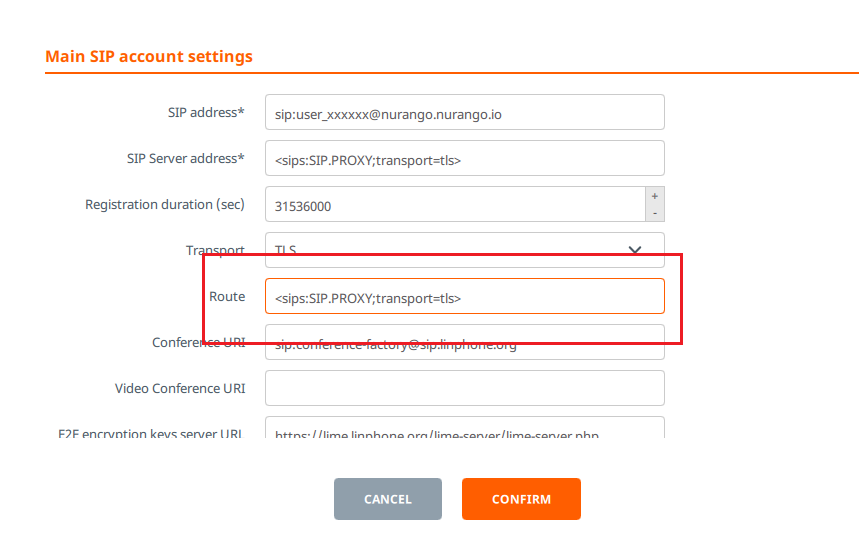Find a Solution
Linphone
Open up Linphone and click on “SIP Account” entering the information from your Device in the dashboard. Ensure to replace “test.nurango.io” with your own domain.
Note that the Outbound Proxy was located in your welcome email. If you need it agian, please email [email protected]

Next click the menu icon in the top right and goto “Preferences”.
Edit the “SIP Server address” replacing “sip.proxy” with our real Proxy address.

Finally, you will need to add the SIP Proxy info to the “Route”.